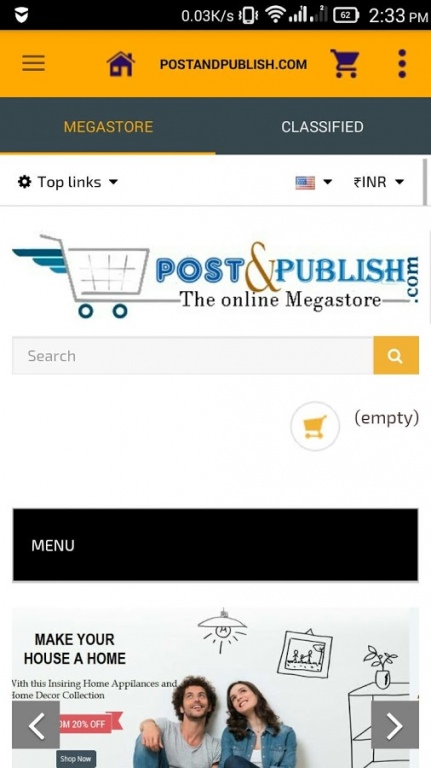Post and Publish 1.0
Free Version
Publisher Description
Shopping at Postandpublish.com gets even easier and hassle-free! With post&publish App for Android, you can now shop at India’s leading online marketplace on-the-go. A few swipes are all it takes to lead you to the desired category. Enjoy App exclusive offers that entitle you to special discounts.
The App provides you a time-saving and value-for-money experience. You have loved the website; you will definitely adore the App, Here is why:
• Buyers’ Guarantee: Every order is covered under Buyer protection, which ensures 100% cash back. Terms & Conditions apply.
• Membership Plans: With membership plan we are trying to provide the best price.
• Best Price Policy: Lowest possible prices.
• Easy Returns: 15-day easy product returns.*
• Deals of the Day: Exclusive App deals
• App Only Exclusive Offers: Enjoy exclusive app deals for amazing discounts.
• Simple Interface: Easy to use interface
• Shop in detail: Zoom in on the product image for better understanding.
• Share: Share the product link on various apps like WhatsApp and Hangout, etc.
• Timely Alert: Get push alerts for order status, exclusive deals and latest online offers.
• Different Payment Options: Pay via credit card, debit card, Net banking or EMI.
• Faster, Smarter and Better Search: Type and search for different categories, bestseller products, exclusive launches.
• Wish list: A single tap and you can shortlist the product for easy access.
• Track your Order: Track the shipment for delivery details.
• Relevant Product Suggestions: Buy the best-in-class products with relevant suggestions.
_____________________________________
PERMISSIONS:
Android App of Postandpublish.com needs extended permissions to provide you the perfect online shopping experience.
• History of Device and App: To understand the performance of the online store and crashes.
• Permissions for Location
• Media Files: To enable sharing of the product images.
• WiFi: To connect to WiFi and enable browsing on the home network.
• Device ID: For specific personalized offers.
Device ID is not be used for call logs or to make calls by Postandpublish.com.
------------------------
The Categories at Online Store:
Electronics: AC, refrigerator, cameras, washing machine, home theater, trimmers, epilators, juicer-mixer-grinder, air fryers.
Mobile & Tablets: Smartphones, mobiles, Apple iPhone, mobile cases & covers, power bank.
Computer, Laptop & Gaming: Laptops, gaming laptops, memory card, internal hard drive, graphics card
Home & Living: Furniture, hardware & sanitary fittings, kitchenware, gardening, on-site furniture installation, pest control services.
Women’s Fashion: ethnic wear, winter wear, kurtas, duppatas, blazers, capris, bridal wear, gold jewelry, bags, cosmetics, beauty products, perfumes, lingerie, leggings, t-shirts.
Men’s Fashion: formal wear, casual wear, jeans, imported fragrances, shoes, sneakers, winter wear.
Toy, Kids & Babies: baby clothing, school supplies
Sports & Gourmet: sports and fitness gear, instruments, ready to eat meals.
Automative & Apartments: bikes and car accessories, prefabricated homes.
About Post and Publish
Post and Publish is a free app for Android published in the Personal Interest list of apps, part of Home & Hobby.
The company that develops Post and Publish is GlobalCluster Technologies. The latest version released by its developer is 1.0.
To install Post and Publish on your Android device, just click the green Continue To App button above to start the installation process. The app is listed on our website since 2015-11-20 and was downloaded 9 times. We have already checked if the download link is safe, however for your own protection we recommend that you scan the downloaded app with your antivirus. Your antivirus may detect the Post and Publish as malware as malware if the download link to com.publish.post.postandpublish2 is broken.
How to install Post and Publish on your Android device:
- Click on the Continue To App button on our website. This will redirect you to Google Play.
- Once the Post and Publish is shown in the Google Play listing of your Android device, you can start its download and installation. Tap on the Install button located below the search bar and to the right of the app icon.
- A pop-up window with the permissions required by Post and Publish will be shown. Click on Accept to continue the process.
- Post and Publish will be downloaded onto your device, displaying a progress. Once the download completes, the installation will start and you'll get a notification after the installation is finished.